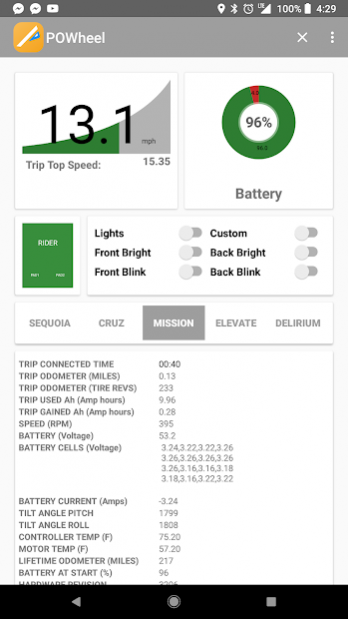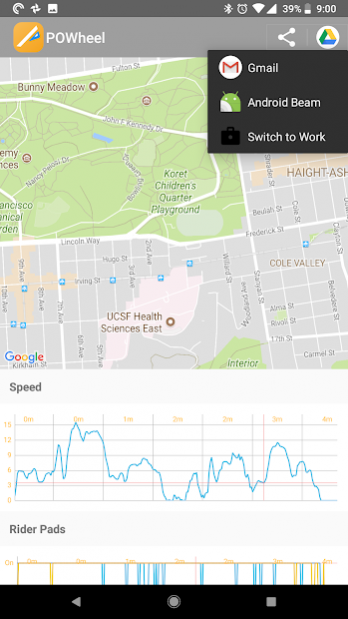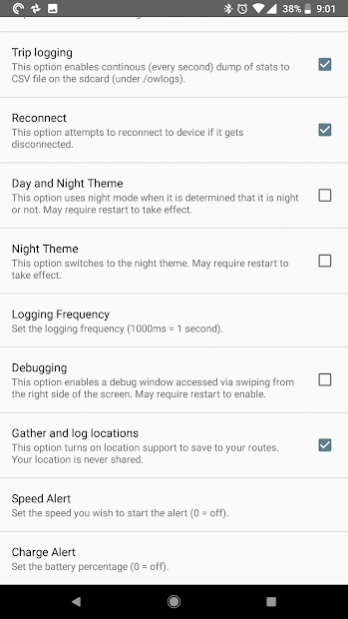pOnewheel 4.3
Free Version
Publisher Description
(Note that this application is not officially endorsed by the OneWheel company!)
Looking for extended and hidden stats from your fancy new OneWheel? And what about logging of these stats to figure out where exactly did things go wrong and cause you to eat asphalt?
This app does logs all these stats and also shows footpads that are activated, lifetime miles on your OneWheel, trip top speed, and more. Additionally this app includes power settings like setting the OneWheel LED front/back lights and brightness and trigger vibrations based on battery levels.
This is still a work in progress and on the rough side - be careful out there, and use at your own risk. For questions, any and all feedback, please send to kwatkins@gmail.com
**UPDATE** I've open-sourced this app so others can continue where I've left off. It's available on Github at https://github.com/kwatkins/android-ponewheel
About pOnewheel
pOnewheel is a free app for Android published in the System Maintenance list of apps, part of System Utilities.
The company that develops pOnewheel is kwatts. The latest version released by its developer is 4.3. This app was rated by 4 users of our site and has an average rating of 4.3.
To install pOnewheel on your Android device, just click the green Continue To App button above to start the installation process. The app is listed on our website since 2019-12-06 and was downloaded 313 times. We have already checked if the download link is safe, however for your own protection we recommend that you scan the downloaded app with your antivirus. Your antivirus may detect the pOnewheel as malware as malware if the download link to net.kwatts.powtools is broken.
How to install pOnewheel on your Android device:
- Click on the Continue To App button on our website. This will redirect you to Google Play.
- Once the pOnewheel is shown in the Google Play listing of your Android device, you can start its download and installation. Tap on the Install button located below the search bar and to the right of the app icon.
- A pop-up window with the permissions required by pOnewheel will be shown. Click on Accept to continue the process.
- pOnewheel will be downloaded onto your device, displaying a progress. Once the download completes, the installation will start and you'll get a notification after the installation is finished.